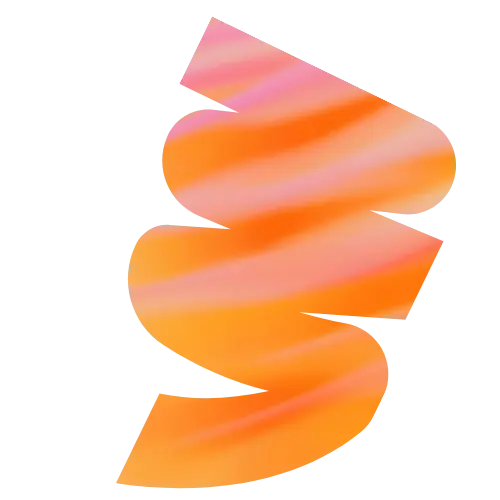Connect and use Kimi K2 Instruct from Chutes with API Key

![[object Object] logo](/assets/guide/chutes-logo.webp) Kimi K2 Instruct from Chutes
Kimi K2 Instruct from ChutesHow to use Kimi K2 Instruct from Chutes with API Key
Learn how to access and use Kimi K2 Instruct with your Chutes API key through TypingMind. Get started with this powerful AI model in minutes.
Chutes.ai is a decentralized serverless AI compute platform built on Bittensor Subnet 64, enabling developers to deploy, run, and scale AI models without managing infrastructure. The platform processes nearly 160 billion tokens daily serving over 400,000 users with up to 90% lower costs than traditional providers through a distributed network of GPU miners compensated with TAO tokens. Key features include always-hot serverless compute with instant inference, model-agnostic support for LLMs, image, and audio models plus custom code, fully abstracted infrastructure handling provisioning and scaling automatically, standardized API access with OpenRouter integration, and open pay-per-use pricing. The roadmap includes long-running jobs, fine-tuning capabilities, AI agents, and Trusted Execution Environments for enhanced privacy, with a startup accelerator offering up to $20,000 in credits.
Official Documentation: https://llm.chutes.ai/v1/models
Kimi K2 Instruct Overview
| Model Name | Kimi K2 Instruct |
| Provider | Chutes |
| Model ID | moonshotai/Kimi-K2-Instruct-75k |
| Release Date | Aug 1, 2025 |
| Last Updated | Aug 1, 2025 |
| Context Window | 75,000 tokens |
| Max Output | 75,000 tokens |
| Pricing /1M tokens | $0.15 input $0.59 output |
| Input Modalities | text |
| Output Modalities | text |
| Capabilities | Tool CallingTemperature Control |
Complete Setup Guide
Get Your Chutes API Key
First, you'll need to obtain an API key from Chutes. This key allows you to access their AI models directly and pay only for what you use.
- Visit Chutes's API console
- Sign up or log in to your account
- Navigate to the API keys section
- Generate a new API key (copy it immediately as some providers only show it once)
- Save your API key in a secure password manager or encrypted note
⚠️ Important: Keep your API key secure and never share it publicly. Store it safely as you'll need it to connect with TypingMind.
Configure TypingMind with Chutes API Key
- Open TypingMind in your browser
- Click the "Settings" icon (gear symbol)
- Navigate to "Models" section
- Click "Add Custom Model"
- Fill in the model information:Name:
moonshotai/Kimi-K2-Instruct-75k via Chutes(or your preferred name)Endpoint:https://llm.chutes.ai/v1/chat/completionsModel ID:moonshotai/Kimi-K2-Instruct-75kContext Length: Enter the model's context window (e.g., 75000 for moonshotai/Kimi-K2-Instruct-75k)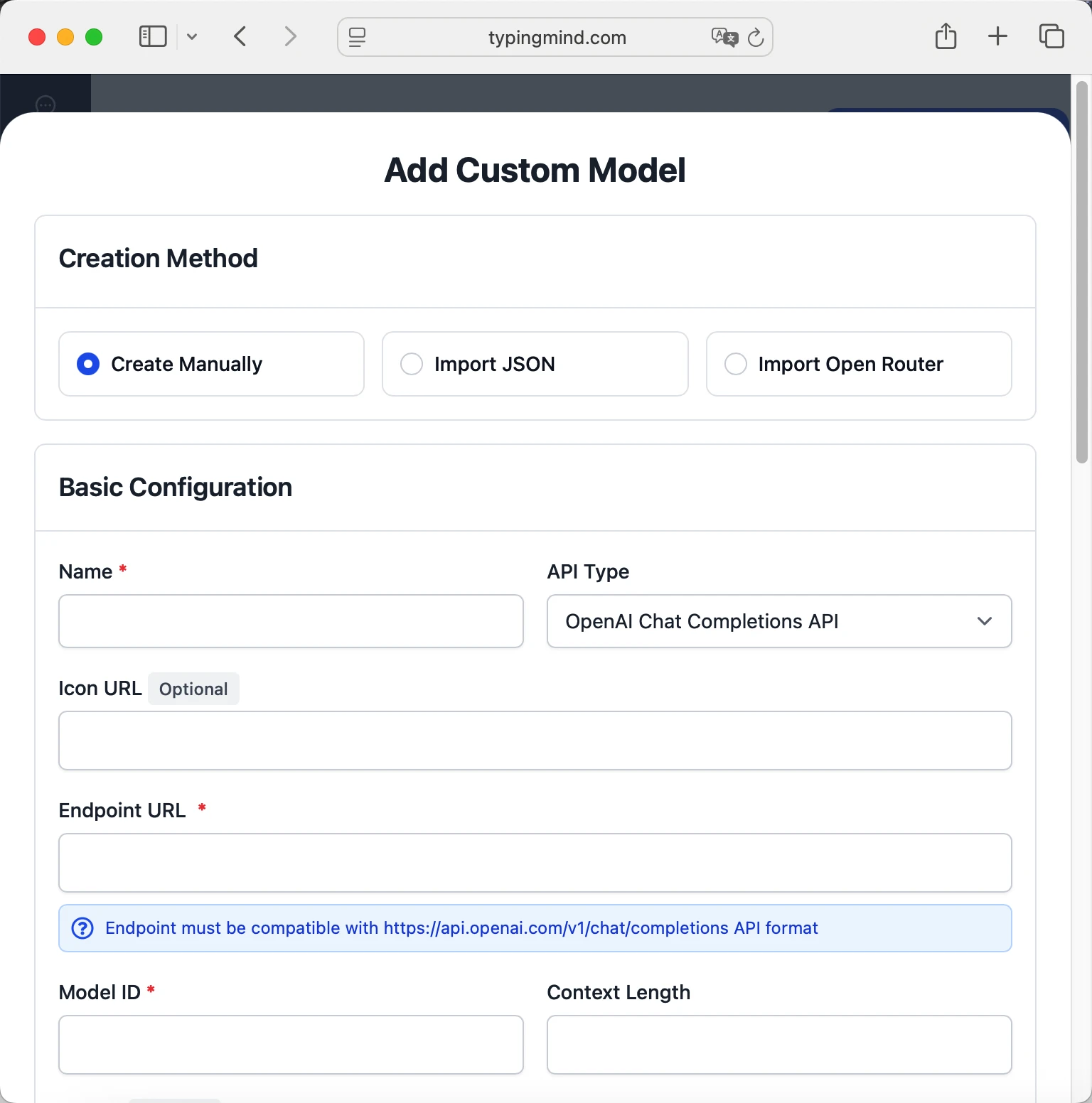 moonshotai/Kimi-K2-Instruct-75khttps://llm.chutes.ai/v1/chat/completionsmoonshotai/Kimi-K2-Instruct-75k via Chuteshttps://www.typingmind.com/model-logo.webp75000
moonshotai/Kimi-K2-Instruct-75khttps://llm.chutes.ai/v1/chat/completionsmoonshotai/Kimi-K2-Instruct-75k via Chuteshttps://www.typingmind.com/model-logo.webp75000 - Add custom headers by clicking "Add Custom Headers" in the Advanced Settings section:Authorization:
Bearer <CHUTES_API_KEY>:X-Title:typingmind.comHTTP-Referer:https://www.typingmind.com - Enable "Support Plugins (via OpenAI Functions)" if the model supports the "functions" or "tool_calls" parameter, or enable "Support OpenAI Vision" if the model supports vision.
- Click "Test" to verify the configuration
- If you see "Nice, the endpoint is working!", click "Add Model"
Start chatting with Kimi K2 Instruct
Now you can start chatting with Kimi K2 Instruct through TypingMind:
- Select Kimi K2 Instruct from the model dropdown menu
- Start typing your message in the chat input
- Enjoy faster responses and better features than the official interface
- Switch between different AI models as needed
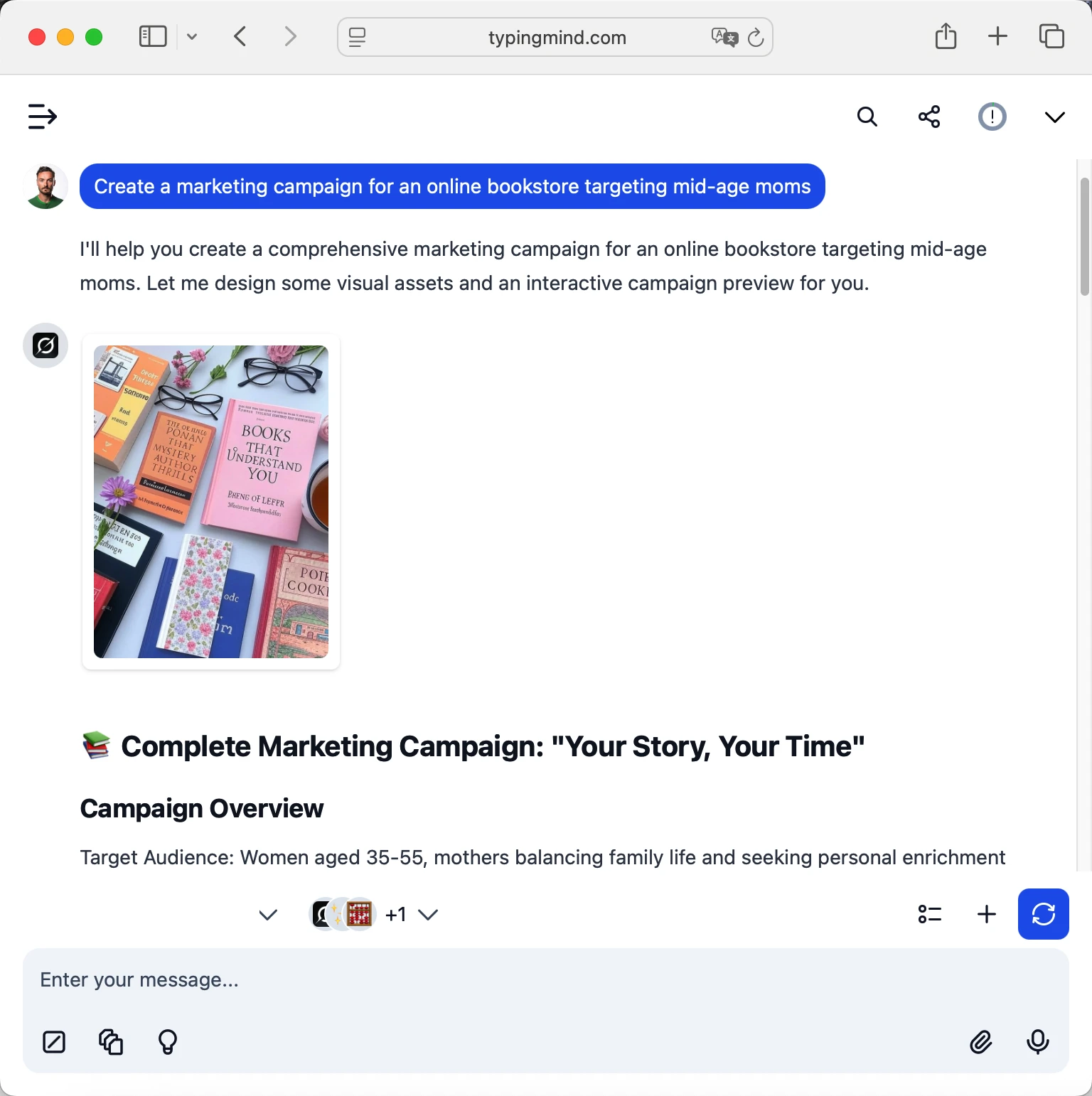
 moonshotai/Kimi-K2-Instruct-75k
moonshotai/Kimi-K2-Instruct-75k
💡 Pro tips for better results:
- Use specific, detailed prompts for better responses (How to use Prompt Library)
- Create AI agents with custom instructions for repeated tasks (How to create AI Agents)
- Use plugins to extend Kimi K2 Instruct capabilities (How to use plugins)
Frequently Asked Questions
Do I need a subscription to use Kimi K2 Instruct?
No! With Chutes API, you pay only for what you use with no monthly subscription. Add credits to your Chutes account and pay as you go. TypingMind is also a one-time purchase, not a subscription.
How much will it cost to use Kimi K2 Instruct?
Kimi K2 Instruct costs $0.15/1M input tokens and $0.59/1M output tokens. A typical conversation might cost $0.01-0.10 depending on length.
Can I use other models besides Kimi K2 Instruct?
Yes! With Chutes API + TypingMind, you can access all Chutes models. Switch between them instantly in TypingMind.
Is my data private and secure?
Yes! TypingMind stores conversations locally (web version in browser, desktop version on your device). Chutes handles API calls securely. Check Chutes's data policy for specifics.
Can I use Kimi K2 Instruct for commercial projects?
Yes! Check Chutes's terms of service for specific commercial use policies. TypingMind supports commercial use.